This document describes the new features, modifications and corrections effected in mycloud Release 1.0.1.2 Sprint 9A
This document is divided into the following sections :
1. About the Release
2. New Features
3. Modifications / Enhancements
4. Corrections / Bug Fixes
5. Known Restrictions / Issues
About the Release
Release Date : 27 March 2020
Modifications / Enhancements
This release includes following new modifications / enhancements:
1. PMS => Accounting => GST Invoice => Provide Search/Print/email of GST invoices :-
GST Invoice screen has been modified to search/print/email GST invoices. To search a particular invoice, use “Search Invoices” as highlighted in next screen or double click the cell dates to view the invoices for selected date.
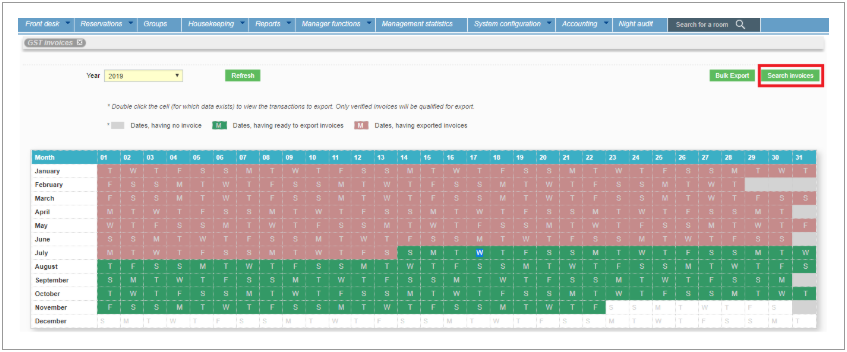
Invoices can be searched based on following information
Invoice Type
Date From
Date to
Invoice number
GSTIN number
Client Name
Source; PMS/POS
On this screen multiple invoices can be selected by clicking them individually or by checking “Select all invoices”.
Print selected invoices option will open the selected invoices in PDF format in browser
* Print options on this screen will open the PDF in browser and user has to print/download the invoice from browser itself

Email invoices option will open a popup where users can send invoices to individual guests or any other email.
Send invoices to individual guests option will be used to send invoices to guests itself, and the invoices will be sent to only those guests who have email id on reservation.

Send invoices to another email option will be used to send multiple invoices to a single email id, this email id can be of a guest or any other email id.

2. PMS=> Abu Dhabi Tourism – DCT interface :-
mycloud night audit has been modified to generate Abu Dhabi Tourism – DCT interface files in text format.
Following files will be generated at the time of night audit at step 9 : Backup Reports after MIS-3
DCT-Arrivals: Based on Audit date
DCT-CheckIns: Based on Audit date
DCT-CheckOuts: Based on Audit date
DCT-Forecast: Based on Business date
DCT-Occupancy: Based on Audit date
DCT-Revenues: Based on Audit date
Above six reports will be available from “Archive report enquiry”, which can be downloaded for any date, if archive done for that date above six reports will be downloaded in “Text” format form next screen

Above six reports also been added in “Reports => Country Specific Reports” so that users can ge the reports if not available from archive report enquiry.
* Reports can be downloaded in PDF/Excel format from this screen

* All above reports (Archive or Reports section) will be available for those properties whose country is “AE” (united Arab Emirates)
* Users have to download the files manually and copy the files on respected folders in their local network
* The output of each report (Text/PDF/Excel) will have all required information in a single column separated by “;”
3. Maximojo => Break Rate Amount Request in smaller requests :-
Maximojo Interface has been modified to send rates requests in small requests each having maximum 3 months rates. This has been done to reduce the processing load on Maximojo servers.





